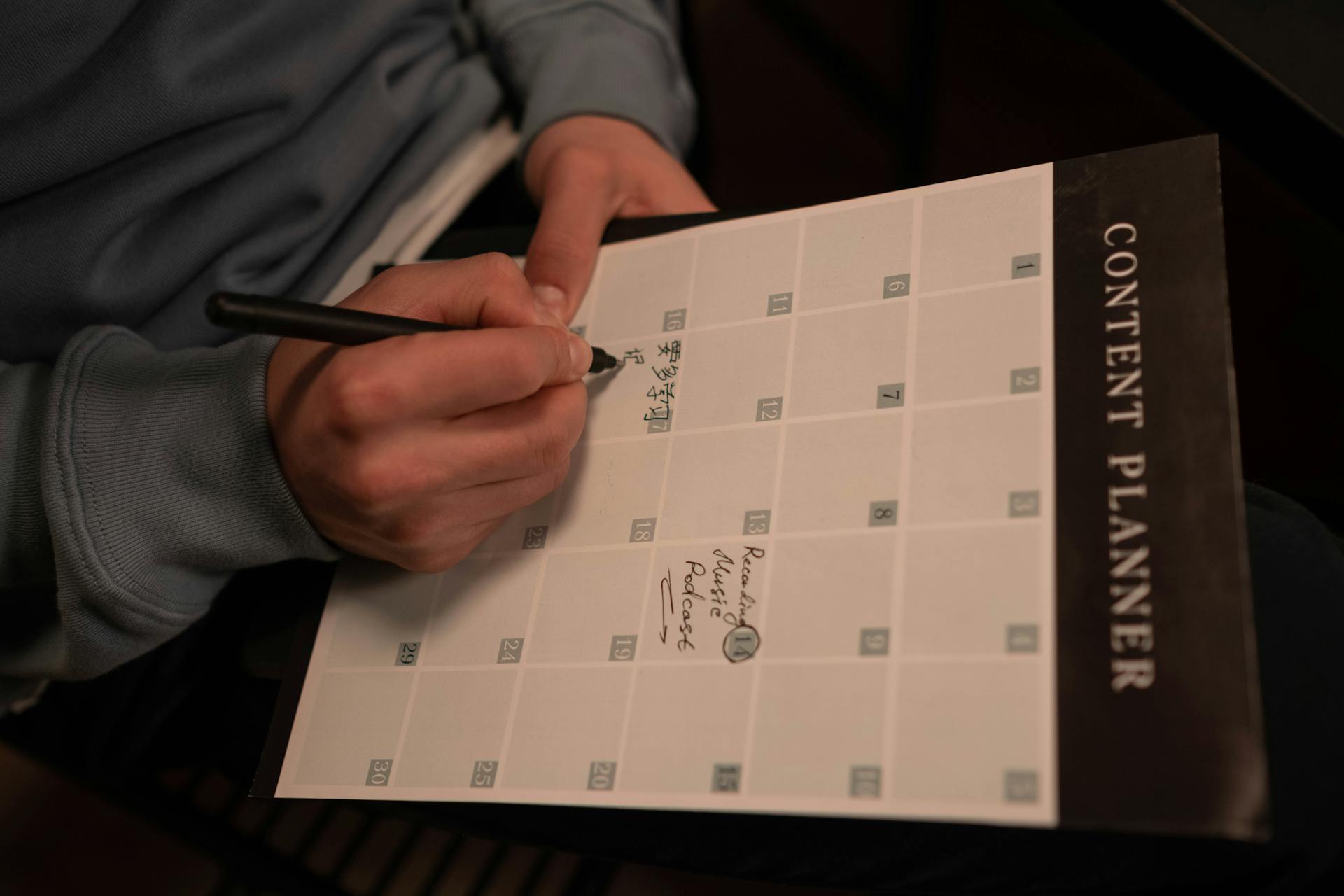Ever felt overwhelmed by the constant need to produce content for your business or brand? I’ve been there, and I know how challenging it can be to consistently come up with fresh ideas and keep your audience engaged. That’s where a content calendar comes in. It’s not just a tool; it’s your secret weapon for staying organized, consistent, and ahead of the game in your content marketing efforts.
As someone who’s spent years in the trenches of digital marketing and content creation, I can tell you that a well-crafted content calendar is worth its weight in gold. It’s the backbone of successful content strategies for businesses of all sizes, from solo entrepreneurs to Fortune 500 companies.
In this post, I’ll walk you through the ins and outs of creating a content calendar that works for you. We’ll cover everything from the basics to advanced strategies, and I’ll share some personal insights I’ve gained along the way. By the end, you’ll have all the tools you need to build a content calendar that will transform your content marketing game.
What is a Content Calendar?
A content calendar, also known as an editorial calendar, is a strategic planning tool used to organize, schedule, and manage your content creation and publication process. It’s essentially a roadmap for your content marketing efforts, helping you plan what content to create, when to publish it, and where to share it.
Think of it as your content command center. It allows you to:
- Plan content topics in advance
- Align content with marketing goals and campaigns
- Ensure consistent publishing schedules
- Coordinate efforts across different team members and departments
- Track content performance and make data-driven decisions
A good content calendar goes beyond just listing publication dates. It’s a comprehensive system that helps you maintain a bird’s-eye view of your entire content strategy while also allowing you to drill down into the details of individual pieces.
Why You Need a Content Calendar
When I first started in content marketing, I thought I could keep everything in my head. Big mistake. I quickly learned that without a proper system, things fall through the cracks, opportunities are missed, and stress levels skyrocket.
Here’s why a content calendar is non-negotiable for serious content marketers:
Consistency: It helps you maintain a regular publishing schedule, which is crucial for building audience expectations and improving SEO.
Strategic Planning: With a calendar, you can plan content around important dates, product launches, or industry events.
Resource Management: It allows you to allocate resources effectively, ensuring you have the right people and tools available when needed.
Content Diversity: A calendar helps you maintain a balanced mix of content types and topics, preventing repetition or overemphasis on certain areas.
Collaboration: Teams can work more efficiently when everyone has visibility into the content pipeline.
Accountability: Deadlines and responsibilities are clear, reducing the likelihood of missed publication dates.
Analytics and Optimization: By planning ahead, you can better track content performance and make data-driven improvements over time.
Key Components of an Effective Content Calendar
An effective content calendar should include the following elements:
- Publication Date: When the content will go live
- Content Type: Blog post, video, podcast, social media update, etc.
- Title/Topic: The main subject of the content piece
- Author/Creator: Who’s responsible for creating the content
- Status: Draft, in review, scheduled, published
- Target Audience: Who the content is intended for
- Distribution Channels: Where the content will be shared
- Keywords: For SEO optimization
- Call-to-Action: What you want the audience to do after consuming the content
- Metrics: Key performance indicators to track
Here’s a table summarizing these components:
| Date | Content Type | Title | Author | Status | Target Audience | Distribution Channels | Keywords | Call-to-Action | Metrics to Track |
|---|---|---|---|---|---|---|---|---|---|
| 2024-05-01 | Blog Post | “5 SEO Trends to Watch in 2024” | Sarah K. | Scheduled | SMB owners | Website, LinkedIn | SEO, digital marketing trends | Subscribe to newsletter | Page views, Time on page |
| 2024-05-08 | Infographic | “The Social Media Landscape 2024” | Mike T. | In Progress | Marketing managers | Website, Pinterest, IG | social media, platforms | Share infographic | Shares, Backlinks |
| 2024-05-15 | Video | “How to Set Up Google Analytics 4” | Lisa M. | Ideation | DIY marketers | YouTube, Website | Google Analytics, data tracking | Book a GA4 consultation | Views, Click-through rate |
| 2024-05-22 | Podcast | “Interview: E-commerce Success Story” | John D. | Scheduled | E-commerce entrepreneurs | Spotify, Apple Podcasts | e-commerce, success strategies | Follow podcast | Downloads, Ratings |
| 2024-05-29 | Blog Post | “10 Email Marketing Tricks to Boost Opens” | Sarah K. | Draft | Email marketers | Website, Newsletter | email marketing, open rates | Download email template | Conversions, Email sign-ups |
| 2024-06-05 | Webinar | “Mastering Local SEO for Small Businesses” | Mike T. | Planning | Local business owners | Website, Facebook | local SEO, Google My Business | Sign up for webinar | Registrations, Attendees |
| 2024-06-12 | Case Study | “How We Increased Client’s ROI by 150%” | Lisa M. | In Progress | Potential clients | Website, LinkedIn | ROI, digital marketing success | Request a free consultation | Lead generation, Shares |
| 2024-06-19 | Blog Post | “The Ultimate Guide to Content Repurposing” | John D. | Scheduled | Content creators | Website, Twitter | content marketing, repurposing | Try our content planning tool | Page views, Tool sign-ups |
| 2024-06-26 | Social Post | “Quick Tip: Optimizing Meta Descriptions” | Sarah K. | Draft | Social media followers | Twitter, LinkedIn | SEO, meta descriptions | Read full blog post | Engagement rate, Click-throughs |
| 2024-07-03 | Whitepaper | “The State of B2B Digital Marketing 2024” | Mike T. | Ideation | B2B marketers | Website, LinkedIn | B2B marketing, industry report | Download whitepaper | Downloads, Lead quality |
Step-by-Step Guide to Creating Your Content Calendar
Now, let’s walk through the process of creating your content calendar:
Step 1: Define Your Goals Before you start filling in dates, clarify what you want to achieve with your content. Are you looking to increase brand awareness, generate leads, or establish thought leadership? Your goals will shape your content strategy.
Step 2: Know Your Audience Understand who you’re creating content for. Develop buyer personas and consider their pain points, interests, and preferred content types.
Step 3: Audit Your Existing Content Review what you’ve already created. Identify gaps, top-performing pieces, and opportunities for repurposing or updating.
Step 4: Brainstorm Content Ideas Generate a list of potential topics. Consider seasonality, industry trends, and your product or service offerings.
Step 5: Choose Your Tools Select a platform for your calendar. This could be a spreadsheet, a project management tool, or a specialized content calendar app.
Step 6: Create Your Calendar Structure Set up your calendar with the key components we discussed earlier. Customize it to fit your specific needs.
Step 7: Plan Your Content Mix Decide on the types of content you’ll create and how often. Aim for a balanced mix that aligns with your goals and audience preferences.
Step 8: Schedule Your Content Start filling in your calendar with specific content pieces. Be sure to allow enough time for creation, review, and any necessary approvals.
Step 9: Assign Responsibilities Clearly define who’s responsible for each piece of content, from ideation to publication.
Step 10: Review and Adjust Regularly review your calendar and make adjustments based on performance data and changing priorities.
Tools and Templates for Content Calendar Creation
There are numerous tools available for creating and managing content calendars. Here are some popular options:
- Google Sheets or Excel: Great for small teams or those just starting out
- Trello: Visual project management tool with calendar view
- Asana: Robust project management platform with content calendar features
- CoSchedule: Specialized tool for content marketing teams
- Airtable: Flexible database tool that can be customized for content planning
When choosing a tool, consider factors like team size, budget, integration capabilities, and ease of use.
Best Practices for Managing Your Content Calendar
To get the most out of your content calendar:
Stay Flexible: While planning is important, be prepared to adapt to new opportunities or changes in your industry.
Collaborate Effectively: Ensure all team members have access and understand how to use the calendar.
Plan Ahead, But Not Too Far: Try to plan 3-6 months in advance, but leave room for timely content.
Use Color Coding: Visually categorize different content types or stages in the creation process.
Include Buffer Time: Build in extra time for unexpected delays or last-minute changes.
Integrate with Other Marketing Efforts: Align your content calendar with broader marketing campaigns and initiatives.
Regularly Review and Update: Set aside time each week or month to review and adjust your calendar as needed.
Common Pitfalls to Avoid
In my years of content marketing, I’ve seen (and made) plenty of mistakes. Here are some common pitfalls to watch out for:
Overcommitting: Be realistic about how much content you can produce consistently.
Ignoring Analytics: Don’t create content in a vacuum. Use data to inform your decisions.
Lack of Variety: Avoid getting stuck in a rut with the same content types or topics.
Neglecting SEO: Remember to incorporate keyword research and optimization into your planning.
Forgetting Distribution: Plan not just for creation, but also for promotion and distribution.
Rigid Adherence: While consistency is key, don’t be afraid to deviate from the plan when great opportunities arise.
Siloed Planning: Ensure your content calendar aligns with other departments’ goals and initiatives.
Measuring the Success of Your Content Calendar
To ensure your content calendar is effective, you need to track its performance. Here are some key metrics to consider:
- Content Production: Are you meeting your publishing goals?
- Engagement Metrics: Views, shares, comments, time on page
- Conversion Rates: How well is your content driving desired actions?
- SEO Performance: Rankings for target keywords, organic traffic
- Team Efficiency: Time spent on content creation, approval cycles
- ROI: Revenue or leads generated relative to content costs
Regularly review these metrics and use the insights to refine your content strategy and calendar.
Adapting Your Content Calendar for Different Platforms
Different platforms have different content requirements and audience expectations. When planning your content calendar, consider how you’ll adapt your content for various channels:
- Social Media: Plan for platform-specific content formats and posting frequencies
- Blog: Balance evergreen content with timely, trending topics
- Email: Coordinate newsletters with your content publication schedule
- Video: Plan for longer production times and platform-specific requirements (e.g., YouTube vs. TikTok)
- Podcasts: Consider episode themes, guest scheduling, and production timelines
Remember to cross-promote content across platforms to maximize reach and engagement.
Future-Proofing Your Content Calendar Strategy
The digital landscape is constantly evolving, and your content calendar strategy should evolve with it. Here are some tips for staying ahead:
- Stay Informed: Keep up with industry trends and emerging platforms
- Experiment: Set aside time in your calendar for testing new content types or strategies
- Embrace Technology: Look into AI and automation tools that can streamline your content planning and creation process
- Focus on Evergreen Content: While timely content is important, build a foundation of evergreen pieces that provide long-term value
- Prioritize Quality Over Quantity: As content saturation increases, focus on creating high-quality, valuable content rather than churning out large volumes
By staying adaptable and forward-thinking, you’ll ensure your content calendar remains a powerful tool in your marketing arsenal for years to come.
TL;DR
Creating an effective content calendar is crucial for successful content marketing. It helps you stay organized, consistent, and strategic in your content creation efforts.
Key steps include defining goals, understanding your audience, choosing the right tools, and regularly reviewing and adjusting your plan.
Remember to stay flexible, measure your success, and adapt your strategy for different platforms and future trends.
Q&A
Q1: How far in advance should I plan my content calendar?
A: Generally, planning 3-6 months ahead is a good practice. This gives you enough time to prepare while still allowing flexibility for timely content.
Q2: Can a content calendar work for a small business or solo entrepreneur?
A: Absolutely! A content calendar can be especially valuable for smaller operations by helping you stay consistent and make the most of limited resources.
Q3: How often should I update my content calendar?
A: It’s best to review your calendar weekly for short-term adjustments and monthly for broader strategic changes.
Q4: What if I can’t stick to my content calendar?
A: It’s okay to deviate when necessary. Use it as a guide, not a rigid rulebook. If you consistently can’t meet your goals, it might be time to reassess your capacity or strategy.
Q5: How can I come up with enough ideas to fill my content calendar?
A: Use techniques like competitor analysis, keyword research, customer feedback, and team brainstorming sessions. Also, consider repurposing existing content in new formats.
Quiz: Test Your Content Calendar Knowledge
- What is the primary purpose of a content calendar? a) To track website traffic b) To organize and schedule content creation and publication c) To manage social media accounts d) To calculate content ROI
- Which of the following is NOT typically included in a content calendar? a) Publication date b) Content type c) Website design elements d) Target audience
- How far in advance is it generally recommended to plan your content calendar? a) 1 week b) 1 month c) 3-6 months d) 1 year
- What’s a common pitfall to avoid when using a content calendar? a) Overcommitting b) Using color coding c) Collaborating with team members d) Measuring performance
- Which tool is NOT commonly used for creating content calendars? a) Google Sheets b) Trello c) Photoshop d) Asana
Answers:
- b) To organize and schedule content creation and publication
- c) Website design elements
- c) 3-6 months
- a) Overcommitting
- c) Photoshop
Scoring Interpretation:
5 correct: Content Calendar Pro! You’re well-equipped to create and manage an effective content calendar.
3-4 correct: Content Planner in Progress. You have a good foundation but might benefit from reviewing some key concepts.
0-2 correct: Content Calendar Novice. Consider revisiting the article to strengthen your understanding of content calendar basics.
Creating an effective content calendar is a skill that improves with practice. Use this quiz as a starting point to identify areas where you might need to focus your learning efforts. As you implement your own content calendar, you’ll gain hands-on experience that will help you refine your strategy and achieve better results over time.